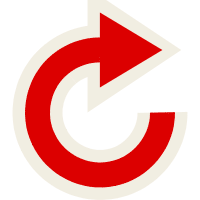The Bacula Enterprise Edition is currently the backup system with most innovative features and broadest applications and platforms support worldwide.
See the most important released features for the 12.0.x versions update.
Main Topics
- Docker Backup Plugin Enhancements – External Volumes Support
- Docker Backup Plugin Release
- bacula-fd (Bacula Client) Docker Installation Container
- Sybase ASE Backup Plugin
- CDP (Continuous Data Protection Plugin)
- Automatic Native Global TLS Encryption
- Client Behind NAT Support with the Connect To Director Directive (Firewall Transversing)
- Android Phone File Daemon and Mobile App Console
- Postgres Pro Cluster Backup Features
- Custom BWeb Management Console Dashboards
- Dynamic IP/Client Address Directive
- vSphere Plugin ESXi 6.7 Support
Bacula Enterprise 12.0.2
Docker Plugin Enhancements
The Bacula Docker Plugin can now handle external Docker volumes.
The Docker Plugin whitepaper provides more detailed information.
Bacula Enterprise 12.0
Docker Plugin
Containers are very light system level virtualization with less overhead.
Docker containers rely on sophisticated file system level data abstraction with a number of read-only images to create templates used for container initialization.
The Bacula Enterprise Edition Docker Plugin will save the full container image including all read-only and writable layers into a single image archive.
It is not necessary to install a Bacula File daemon in each container, so each container can be backed up from a common image repository.
The Bacula Docker Plugin will contact the Docker service to read and save the contents of any system image or container image using snapshots (default behavior) and dump them using the Docker API.
The Docker Plugin whitepaper provides more detailed information.
Docker Client Package
The Bacula Enterprise File Daemon package can now be installed via a Docker image.
Sybase ASE Plugin
The Bacula Enterprise Sybase ASE Plugin is designed to simplify the backup and restore operations of a Sybase Adaptive Server Enterprise. The backup administrator does not need to know about internals of Sybase ASE backup techniques or write complex scripts. The Bacula Enterprise Sybase ASE Plugin supports Point In Time Recovery (PITR) with Sybase Backup Server Archive API backup and restore techniques.
The Bacula Enterprise Plugin is able to do incremental and differential backups of the database at block level. This plugin is available on 32-bit and 64-bit Linux platforms supported by Sybase, and supports Sybase ASE 12.5, 15.5, 15.7 and 16.0.
Please see the Sybase ASE Plugin whitepaper for more information.
Continuous Data Protection Plugin
Continuous Data Protection (CDP), also called continuous backup or real-time backup, refers to backup of Client data by automatically saving a copy of every change made to that data, essentially capturing every version of the data that the user saves. It allows the user or administrator to restore data to any point in time.
The Bacula Enterprise CDP feature is composed of two components: An application (cdp-client or tray-monitor) that will monitor a set of directories configured by the user, and a Bacula FileDaemon plugin responsible to secure the data using Bacula infrastructure.
The user application (cdp-client or tray-monitor) is responsible for monitoring files and directories. When a modification is detected, the new data is copied into a spool directory. At a regular interval, a Bacula backup job will contact the FileDaemon and will save all the files archived by the cdp-client. The locally copied data can be restored at any time without a network connection to the Director.
See the CDP (Continious Data Protection) chapter (here) for more information.
Automatic TLS Encryption
Starting with Bacula Enterprise 12.0, all daemons and consoles are now using TLS automatically for all network communications. It is no longer required to setup TLS keys in advance. It is possible to turn off automatic TLS PSK encryption using the TLS PSK Enable directive.
Client Behind NAT Support with the Connect To Director Directive
A Client can now initiate a connection to the Director (permanently or scheduled) to allow the Director to communicate to the Client when a new Job is started or a bconsole command such as status client or estimate is issued.
This new network configuration option is particularly useful for Clients that are not directly reachable by the Director.
# cat /opt/bacula/etc/bacula-fd.conf
Director {
Name = bac-dir
Password = aigh3wu7oothieb4geeph3noo # Password used to connect
# New directives
Address = bac-dir.mycompany.com # Director address to connect
Connect To Director = yes # FD will call the Director
}
# cat /opt/bacula/etc/bacula-dir.conf
Client {
Name = bac-fd
Password = aigh3wu7oothieb4geeph3noo
# New directive
Allow FD Connections = yes
}
It is possible to schedule the Client connenction at certain periods of the day:
# cat /opt/bacula/etc/bacula-fd.conf
Director {
Name = bac-dir
Password = aigh3wu7oothieb4geeph3noo # Password used to connect
# New directives
Address = bac-dir.mycompany.com # Director address to connect
Connect To Director = yes # FD will call the Director
Schedule = WorkingHours
}
Schedule {
Name = WorkingHours
# Connect the Director between 12:00 and 14:00
Connect = MaxConnectTime=2h on mon-fri at 12:00
}
Note that in the current version, if the File Daemon is started after 12:00, the next connection to the Director will occur at 12:00 the next day.
A Job can be scheduled in the Director around 12:00, and if the Client is connected, the Job will be executed as if the Client was reachable from the Director.
Android Phone File Daemon and Mobile App Console
The FileDaemon and the Tray Monitor are now available on the Android platform.
Postgres Pro Cluster Backup Features
With BWeb Management Console 12.0, it is now possible to analyze a Postgres Pro cluster configuration and dynamically adjust the Bacula configuration in the following cases:
- Virtual machine added to the cluster
- Virtual machine removed from the cluster
- Virtual machine migrated between cluster nodes
The Postgres Pro whitepaper provides more information.
Custom BWeb Management Console Dashboards
With BWeb Management Console 12.0, it is now possible to customize the size and the position of all boxes displayed in the interface. The Page Composer page can be used to graphically design pages and create dashboards with a library of predefined widgets or with Graphite-provided graphics.
Miscellaneous
Dynamic IP/Client Address Directive
It is now possible to use a script to determine the address of a Client when dynamic DNS option is not a viable solution:
Client {
Name = my-fd
...
Address = "|/opt/bacula/bin/compute-ip my-fd"
}
The command used to generate the address should return one single line with a valid address and end with the exit code 0. An example would be
Address = "|echo 127.0.0.1"
This option might be useful in some complex cluster environments.
vSphere Plugin ESXi 6.7 Support
The new Bacula Enterprise vSphere Plugin is now using VDDK 6.7.1 and should have a more efficient backup process with empty or unallocated blocks.
Global Autoprune Control Directive
The Director Autoprune directive can now globally control the Autoprune feature. This directive will take precedence over Pool or Client Autoprune directives.
Director {
Name = mydir-dir
...
AutoPrune = no # switch off Autoprune globally
}
New Documentation
The documentation was improved to automatically handle external references in PDF as well as in HTML.
Linux BMR UEFI Support
The Linux BMR version 2.2.1 now supports the UEFI boot system. Note that it is necessary to back up the related file system, usually mounted at /boot/efi and formatted with a MS-DOS or vfat file system.
MSSQL Plugin Enhancements
The Bacula Enterprise Microsoft SQL Server Plugin (MSSQL) has been improved to handle database recovery models more precisely. The target_backup_recovery_models parameter allows to enable database backups depending on their recovery model. The simple_recovery_models_incremental_action controls the plugin behavior when an incompatible incremental backup is requested on a simple recovery model database: It is possible to upgrade to full backup (default), to ignore the database and emit a job warning (ignore_with_error), or to ignore the database and emit a “skipped” message (ignore). Please refer to the specific plugin documentation for more information.
MySQL Percona Enhancements
The new MySQL Percona Plugin was optimized and does not require large temporary files anymore.
Disponível em:  Português (Portuguese (Brazil))
Português (Portuguese (Brazil)) English
English Español (Spanish)
Español (Spanish)